WIX.COM
Today I would like to introduce WIX application which is an online website and free to use. We should create a website for our portfolio that is why we are using this application.
This App is easy to use and there is some different simple and example which can help us to inspire our ideas. First of all, we should register then we can start to use on every level we want and we need.
When we registered, we should select that which one of options we want to continue. I chose Portfolio & CV options which is my aim to create.
In this section, we have two options one of them which is on the right side is ADI and another one which is on the left side is EDITOR. I chose Wix Editor which is easier to create my website.
When we did all that sections, we will arrive on this page. There is a lot of examples to see and select that which of them is the best and professional for us also which of them can show our opinion and project which is related to our major very well. On the right side of this picture, we have some categories which can help us to choose correct one.
When we want to see them, we have two different choices, one of them is "View" and another one is "Edit". First, I put a view on every of them which I found it professional then I chose among them as my website.
On the corner of this website, we have two choice for viewing, one of them is laptop view and another one is phone view. I will show both of them which can show exactly what are they. I put below both of the views to show what is the differences between them.
Examples
There are some examples which I want to show that I found them professional and suitable for my major and my projects. I will put them below.
In my opinion, they are artistic and professional which I need both of them because my major is Architecture which has art and design mixed with each other.
Among these examples, I chose one of them which is in the middle. When I went throw on them I saw the gallery of every of them and I found the middle one suitable for me. I will show differences between a gallery of them.
This is the gallery of the first person who I put her home page above when I saw this page I thought it is not professional as much as I need.
This is the gallery of the middle one which is for Robert. I found it attractive and professional. In addition, I didn't see any gallery for the third one which is for Rachel. all these reasons caused that I chose the middle one which is for Robert as my main website.
Among these examples, I chose one of them which is in the middle. When I went throw on them I saw the gallery of every of them and I found the middle one suitable for me. I will show differences between a gallery of them.
This is the gallery of the first person who I put her home page above when I saw this page I thought it is not professional as much as I need.
This is the gallery of the middle one which is for Robert. I found it attractive and professional. In addition, I didn't see any gallery for the third one which is for Rachel. all these reasons caused that I chose the middle one which is for Robert as my main website.

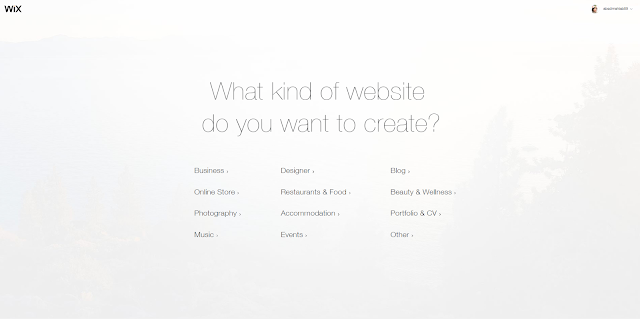










Comments
Post a Comment